Compressor Clutch: Service and Repair
MAGNETIC CLUTCH DISASSEMBLY/ASSEMBLY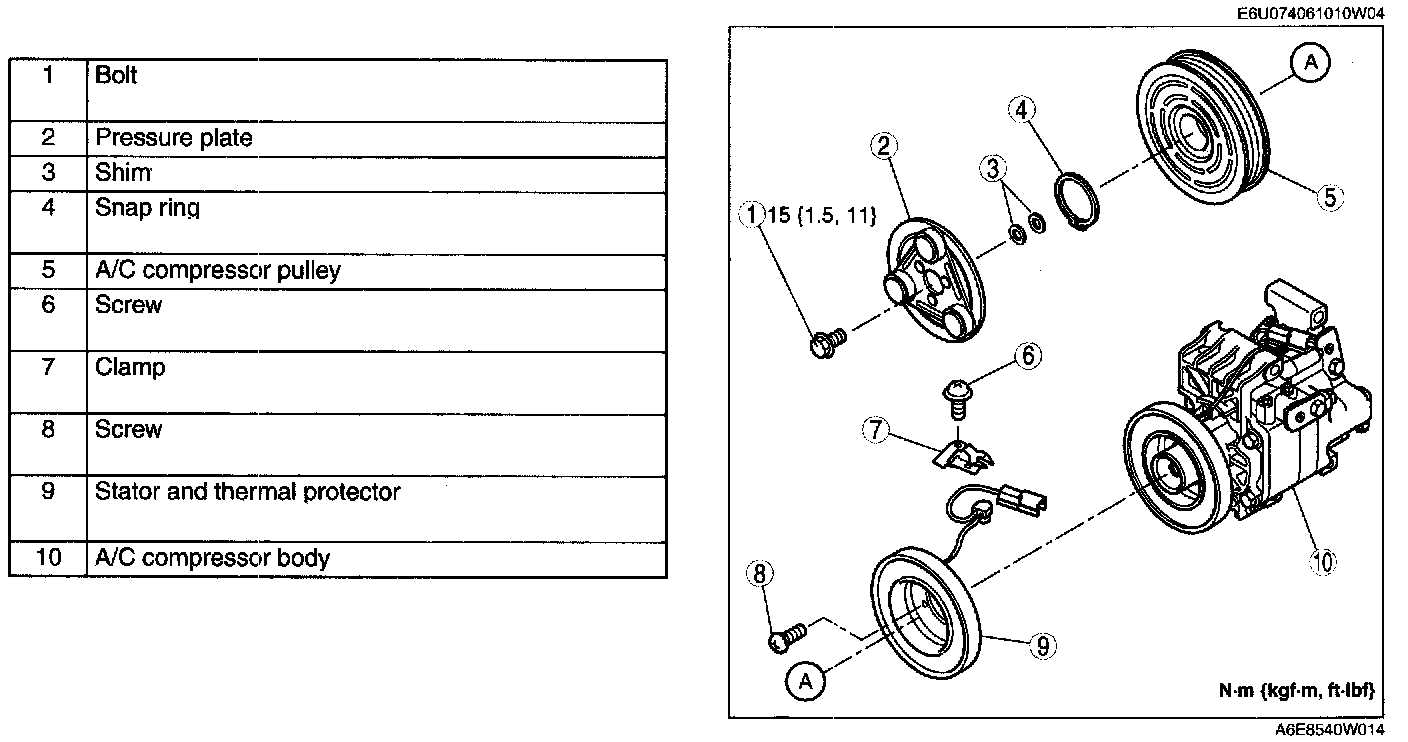
1. Disassemble in the order indicated in the above table.
2. Assemble in the reverse order of disassembly.
3. Adjust the magnetic clutch clearance.
Bolt Removal/Installation Note
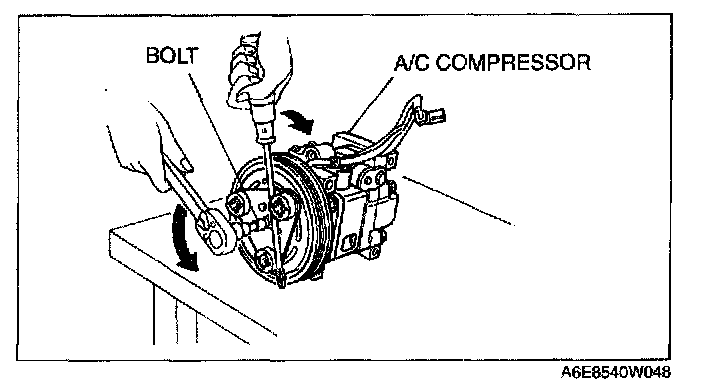
1. When removing or installing the bolt, hold the pressure plate in place as shown in the figure.
2. When installing a new A/C compressor body, replace the bolt.
Stator and Thermal Protector Removal Note
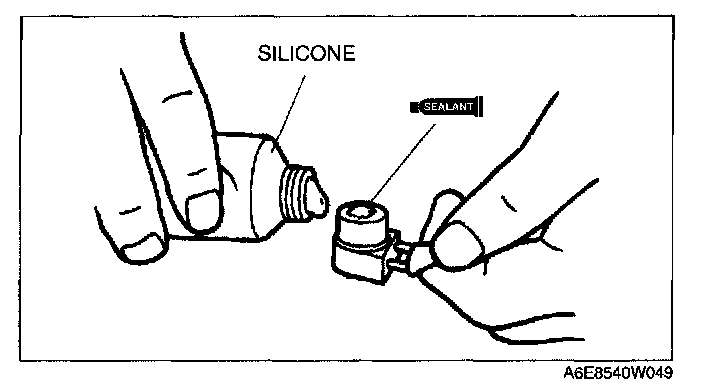
1. After removing the stator and thermal protector, completely remove the silicone adhering to the A/C compressor side.
Stator and Thermal Protector Installation Note
1. Apply approx. 1 g (0.04 oz) of silicone (Shin-Etsu Silicone KE-347W or similar) to the contact surface of the thermal protector, then thoroughly install it onto the A/C compressor, leaving no gaps.
Screw Installation Note
1. When installing a new stator and thermal protector, replace the screw.
Clamp Installation Note
1. When installing a new stator and thermal protector, replace the clamp.
Snap Ring Installation Note
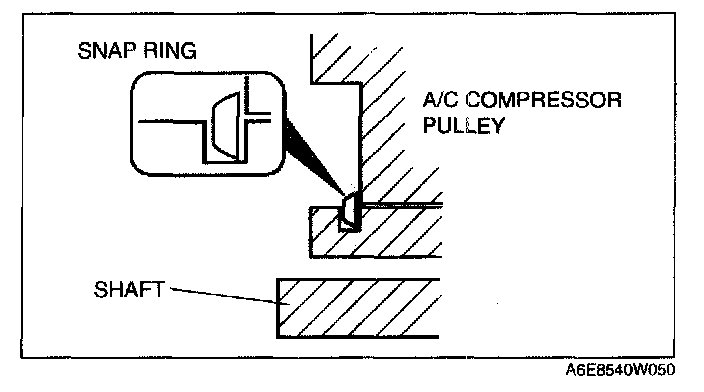
1. When installing a new pressure plate, A/C compressor pulley, stator, or A/C compressor body, replace the snap ring.